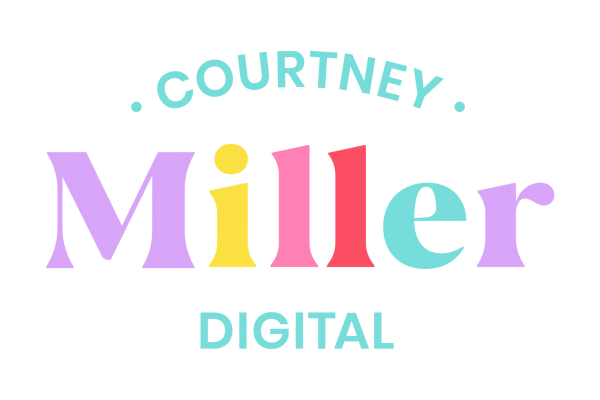Miller Digital
Social media and content marketing coach for entrepreneurs
Creating processes and systems is crucial as an entrepreneur to save yourself time in your business and work smarter, not harder, with your promotions.
One of the many ways to promote your business is using social media, and today I’m sharing my three best tips to automate your content and save you time.

First, let’s talk about the word “batching” because you’re going to see if come up a lot. Batching is the concept that you produce your content in one go to save you time and ensure you have consistent content.
This could be having a photoshoot, writing your blog posts at once, recording your Reels in advance etc.
Do you currently take a new photo of yourself each day and then write a caption to post on your social media? Content batching will be super helpful in saving you time!
Want more content batching tips? Read this post on 4 Tips to Batch Content.
1 | Batch your photos
People love to see the face behind the brand and how authentic you are as a human. Even if you hate being in front of a camera, branding photos are a must for any entrepreneur who wants to build a connection with their audience and ideal clients.
Have many times have you come across a social media account and seen nothing but graphics and logos and wonder “who the heck is actually running this?” “is it a real person or a bot?”.
Personal photos always statistically get the best engagement on social media platforms, too, so try taking photos of yourself with a tripod or hire a branding photographer.
Try to create a variety of photos that include both indoor and outside shots, you working with clients, in your office, flatlays, creative poses and stock imagery.
I hire a photographer every quarter or so to take photos of me. Depending on your photographer’s package, you could end up with hundreds of images to use on your feed! These last me for months because I alternate them with my Reels and Canva graphics.
2 | Batch your graphics
Ever wondered how other business owners create graphics on their posts? That’s the magic of Canva!
I sit down once a month to batch create all my graphics for my posts, blog post, Pins, and lead magnets using templates in Canva.

Every graphic you see in my feed was all done with Canva.
Once you’ve created your graphics, you can upload them into Later and schedule out your content for the upcoming month.
Using Canva is a great hack to create content for your feed to start out with a new business owner if you don’t have a ton of photos of yourself. Graphics are also performing extremely well on Instagram right now.
Canva has free templates uploaded by their designers and you can also purchase customizable templates created for your niche. Check out these templates made for service providers by Alysha at Basil & Bark.
3 | Use a social media scheduler
Now that you have your branding photos and Canva graphics, you need to organize them all to create your posts!
The first step is to create a content calendar. A content calendar can assist you to plan out your posting schedule, topics, captions ideas and more.
The second step is to use a social media scheduler where you keep all the imagery, captions, hashtags and physical posting schedule so you can auto-post or manually post to your platforms.
If you’re posting on multiple platforms, a social media scheduler is going to make your life SO much easier!
Find a social media scheduler that works for your creativity and user functionality. As a small business owner or solopreneur, you don’t want to take forever learning how to use a new program or software if it doesn’t make sense for your brain.
I have tried every single one out there as both a social media manager and a coach and the one that I use and recommend for all my clients is Later.com – you can check out my blog post all about it here.
Later is perfect for business owners because you can post to Instagram, Facebook, Twitter, Pinterest, LinkedIn and TikTok.
Plan in advance
If you haven’t noticed a common theme, the best way to save time by automating your content is to organize and plan in advance!
This also allows to focus on other important things in your business and take time for vacation!