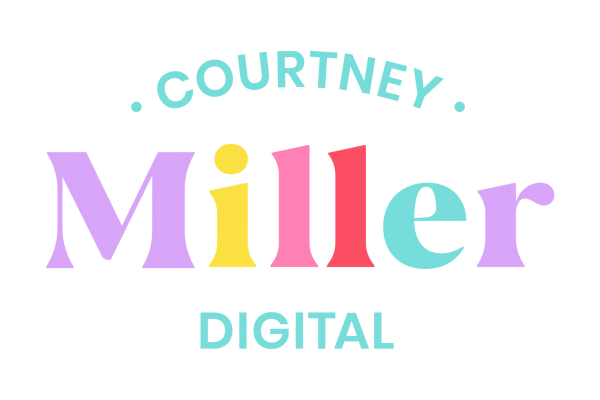Miller Digital
Social media and content marketing coach for entrepreneurs
TikTok is not just for 16-year olds to show off dance crazes and viral videos – I PROMISE! It is used by all ages and all type of content is produced on the app.
Educational how-tos, inspiring transformation videos, travel, cleaning hacks, reno before and afters, pets and yes, even business are all things you will find on TikTok.
If you’re using Instagram’s Reels already, it’s a very similar setup as TikTok because it’s all video content on the app.
This post will cover TikTok for beginners and what you need to know:

Using Instagram Reels already? Check out these 25 Instagram Reel Ideas.
Understanding the algorithm
You can view videos two ways: by the accounts you follow under the Following tab or the For You, also know as the For You Page. You swipe up to view the next video.
The For You Page (FYP) is similar to the Explore feed in Instagram in that it will show you content that other users like too. However the FYP will also you show brand new and popular content. You can also click on the Discover page under the Search tab to find more content.
As you start to use TikTok more, it will a more personalized For You Page that shows you videos based on your previous likes and interests in other content, as well other accounts that are similar to the ones you already like.

Recording videos
Have your content planned out in advance before recording your video: almost like a storyboard layout if you’re filming it in multiples places or different sequences.
You can record your video in advance with your phone or in the app.
Videos can be up to 1 minute in length.
When adding a text overlay you can choose the duration of the text to appear as well as different font and colour options. Be careful when placing your text as you don’t want it to be too low in the video and be covered by your caption below! See below for a mistake I did when first using the app:

You also have the ability to other fun features to your videos such as stickers, filters and effects to your video.
TikTok also allows you to upload images, clip your videos and adjust the speed. Once you start to scroll through the feed you will see the other options and effects creators use in their videos.
Audio and music
One great feature about TikTok is that you can use the sounds from other’s video to upload as your own with the credit back to the original poster. You can also do voiceovers of your own audio, or any song as a background over your original video audio.
If you see a video with a sound you’d like to use again, just tap on the sound at the bottom of the video. It will open a new age and click Add to Favorites. You can also view other videos with these same sound on this page.

To add your voiceover, add your clip or record video first, click the checkmark and then click on the “Voiceover” button.
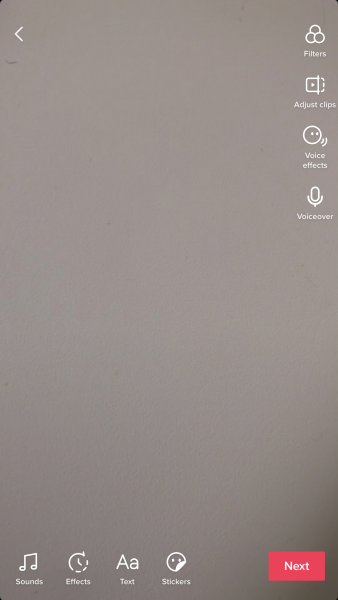
Participating in Challenges
Once you see a challenge start to go viral on TikTok, join in as quick as you can if it makes sense for your brand! The challenge will most likely have a hashtag associated with it and you will have a bigger opportunity for your content to be seen by others.
Duets & Stitch
A duet is you responding or reacting to another person’s video with a split screen side by side. You can allow people to duet your videos by turning on the “Allow Duet” button on your post.
You will also see videos of people saying “stitch this” which means you are responding to a question they pose so the first half of the video is the original user asking a question and you responding afterwards.
You can allow people to Stitch your videos by turning on the “Allow Stitch” button on your post.
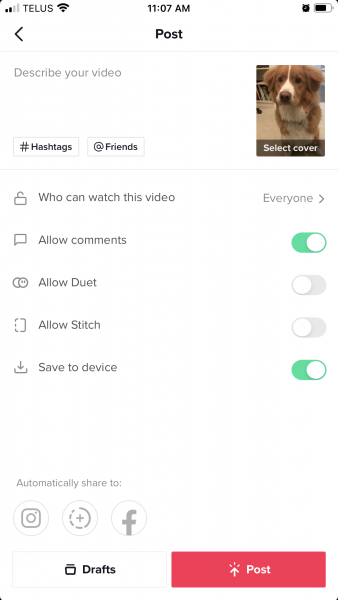
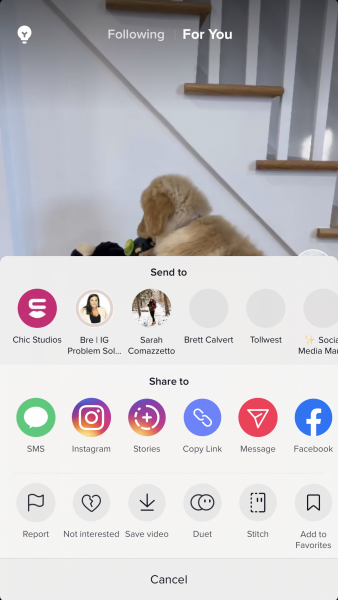
You can Stitch and Duet on others videos by tapping on the “…” button on their video and then selecting Duet or Stitch at the bottom. This option also allows you to send and share the videos to others.
Repurpose
If you already create Instagram Reels, save them to your phone, re-post them on TikTok and vice versa. More eyes on your content and your don’t have to reinvent the wheel!
TikTok in summary
The best way to understand the app is to just dive in and absorb content. See how it works, see how others are using it and how you can utilize it for your brand!
The key takeaway with TikTok is to treat it the same as your other digital content by always keeping your target audience in mind: what do they want to learn about, what do they want to see, and how can you help them.
Have FUN with TikTok!
Want to grow your TikTok for your biz? I got you! Work directly with me for a personalized TikTok marketing plan and how to come up with content ideas.